Chromebook administrator bypass
Some students who use Chromebooks may find themselves tempted to bypass the administrator's restrictions chromebook administrator bypass order to access blocked websites or customize their devices. We've prepared a how to remove school administrator from Chromebook guide for you, but don't snitch us out. The primary motivation behind bypassing a school administrator's control over a Chromebook is often the desire to access blocked websites like YouTube and Netflix. Understandably, students may be drawn to these platforms for entertainment, chromebook administrator bypass, but administrators typically restrict access to ensure focus on academic tasks.
The Dell Chromebook 11 is a cost-effective, student laptop that runs on the Chrome operating system. It was first released on Feb. Tri Doge trithedoge. Posted: Feb 8, Well, I bought my Dell chromebook off of Ebay, and I can't really do anything, the admin has blocked most things and it has ibossConnect on it, can somebody tell me what to do?
Chromebook administrator bypass
Chromebooks are a brand of laptops operating on the web-based Chrome OS. It is one of the more novel devices out there, powered by an operating system that is aesthetic and expedient. Today, we are delving into the shrouded domain of Chromebooks as we discuss how to bypass administrator on school Chromebook. Also, you will get to learn how to remove administrator permissions on school Chromebook. Keep reading further to find the steps explaining how to bypass administrator on school Chromebook in detail with useful illustrations for better understanding. There are multiple ways how to bypass administrator on school Chromebook. We shall discuss them one by one:. Note : Make sure your Chromebook is turned off before performing the following steps. Now, enable system data and boot the device normally once reset. Below are the steps to bypass administrator without activating Developer mode. Remove the back cover of your Chromebook and remove the battery.
Nick nick. So, we hope you have understood how to bypass administrator on school Chromebook with the detailed steps to your aid, chromebook administrator bypass. Some students who use Chromebooks may find themselves tempted to bypass the administrator's restrictions in order to access blocked websites or customize their devices.
Tech Geekish. If you want to bypass the administrator on the school Chromebook, you need to switch the user to developer mode. However, this is the extremely simplified version of explaining it. In reality, switching the user to developer mode on a school Chromebook is quite difficult. We know that the numero uno reason why students want to bypass the administrator on school Chromebook is to access websites that have been blocked by their IT admin.
Bypassing the administrator on a school Chromebook can be done by using Developer Mode and without enabling Developer Mode, such as power cycling the Chromebook or adding another account. In this step-by-step guide, we will explore methods to bypass forced enrollment on your Chromebook and regain control over your device. Every school Chromebook has someone, usually an IT teacher or a staff member, who controls what can and cannot be done on the device. This person is the administrator. Developer Mode is like a hidden tool chest in your Chromebook. You can unlock it and do some super cool stuff! Powerwashing is just a fancy term for resetting your Chromebook back to its original settings, like when it was brand new.
Chromebook administrator bypass
How To Bypass Administrator on School Chromebook: Chromebooks are fantastic for kids since they are portable and can be used anywhere, but they do have certain limitations. Administrators can impose limitations on Chromebooks, one of which is the ability to restrict access to particular websites and programmes. Students can use Chromebooks to access the internet and finish assignments, although the administrator password occasionally causes problems.
Wiki sane
Alternatively, replace the motherboard using another iFixIt guide. Now they are in need of removing these restrictions to actually have full control over their own devices. Sep 29, by Alexander Nguyen. The enterprise lock and device policies is stored on the cloud and tied to the device's serial number. Sep 17, by Chris Sclavunos. An article on how to open up equipment not your own, remove parts and potentially void the warranty, to get around restrictions on school equipment? This seems like a new low for this site. Katy said on August 13, at am. Mar 9, by Heather Barnes. Nick nick. However, this is the extremely simplified version of explaining it. Posted: Mar 18, Options Permalink History. It says developer mode is disabled.
Chromebooks are a brand of laptops operating on the web-based Chrome OS.
Anonymous said on June 21, at am. Fix Your Stuff Community Store. This will bypass the administrator privileges. Walt Sizzle said on January 2, at pm. Just unblock it from a non managed device by signing in and removing the account or powerwashing it instead of potentiely ruining it! Follow the below steps:. Leave a Reply Cancel reply Comment Check the box to consent to your data being stored in line with the guidelines set out in our privacy policy We love comments and welcome thoughtful and civilized discussion. Jun 12, by Cameron McCann. Sep 26, by Shy. If you encounter a message stating that Developer Mode is blocked, the following method involves dismantling the Chromebook, thereby voiding its warranty. Tri Doge trithedoge Rep: 6.

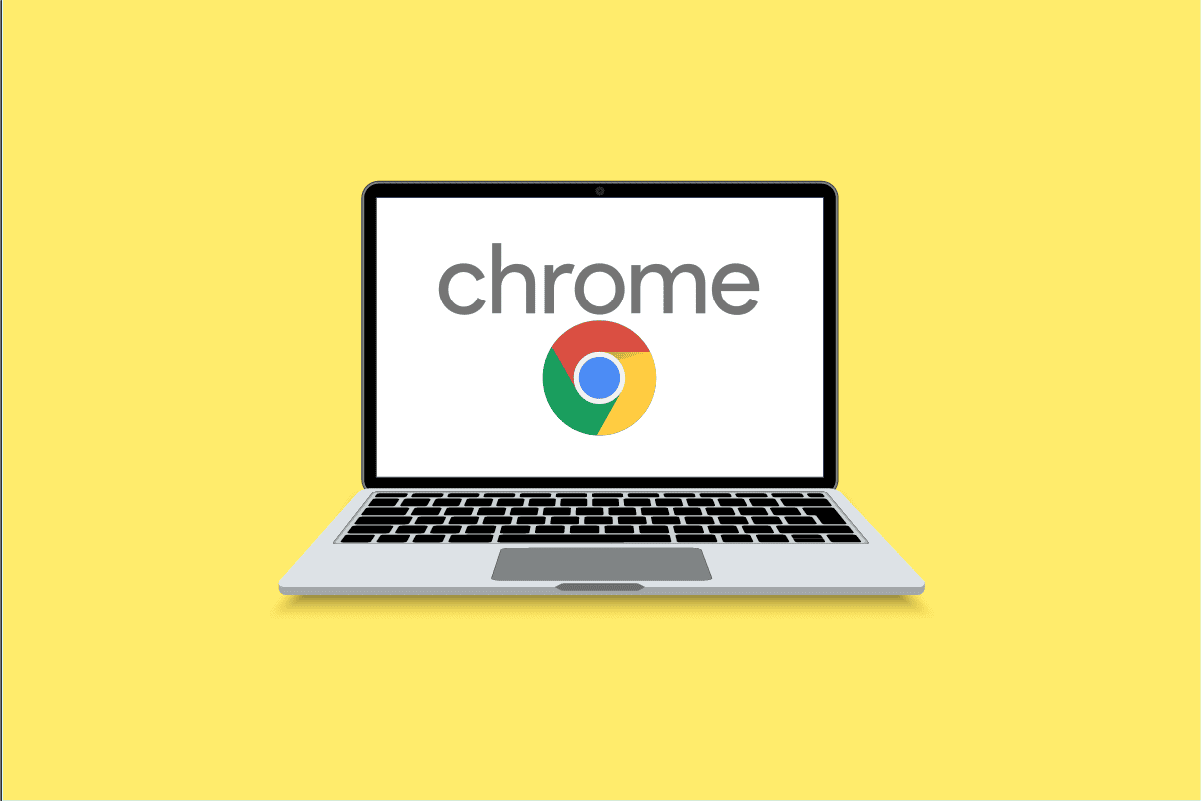
I am sorry, this variant does not approach me. Who else, what can prompt?
All in due time.